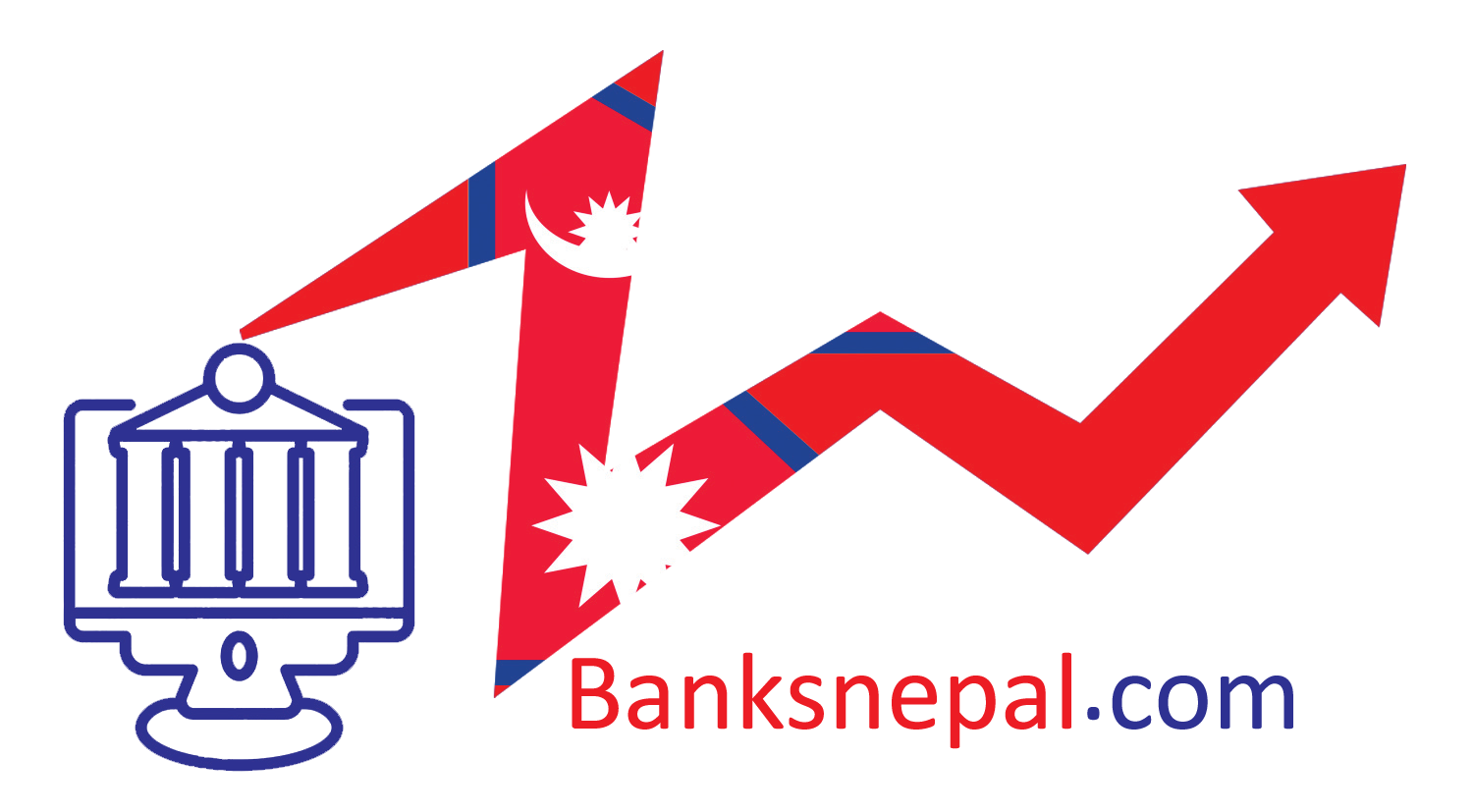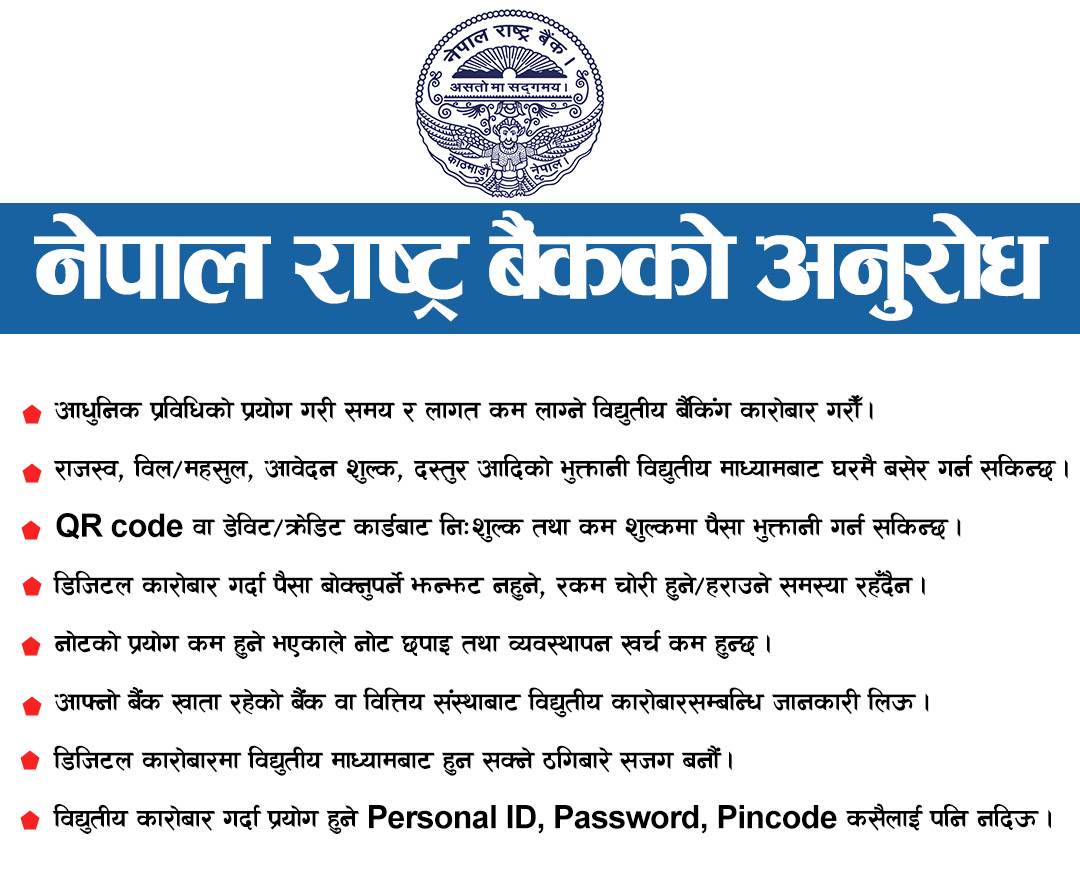Kathmandu. Nabil Bank customers can change their ATM card PIN number automatically if they forget it. Debit, credit and prepaid card users can easily and securely set or reset the card's PIN from any of the bank's ATMs, as well as the facility to reset and change the password from the bank's ATM booth. The bank has stated that the bank's ATM machine should be used for this.
First of all, go to the nearest ATM booth of Nabil Bank and place your card and insert it. Then select the option 'Generate OTP for PIN' and withdraw your card from the ATM machine and you will now receive the OTP code on your registered mobile number. Now put your ATM card back in the machine and choose the language. Select the option labeled 'Enter OTP to change your PIN'. After doing so, enter the 6-digit OTP code on your mobile. Now enter the new PIN number you want and confirm. Your password will then be successfully changed.