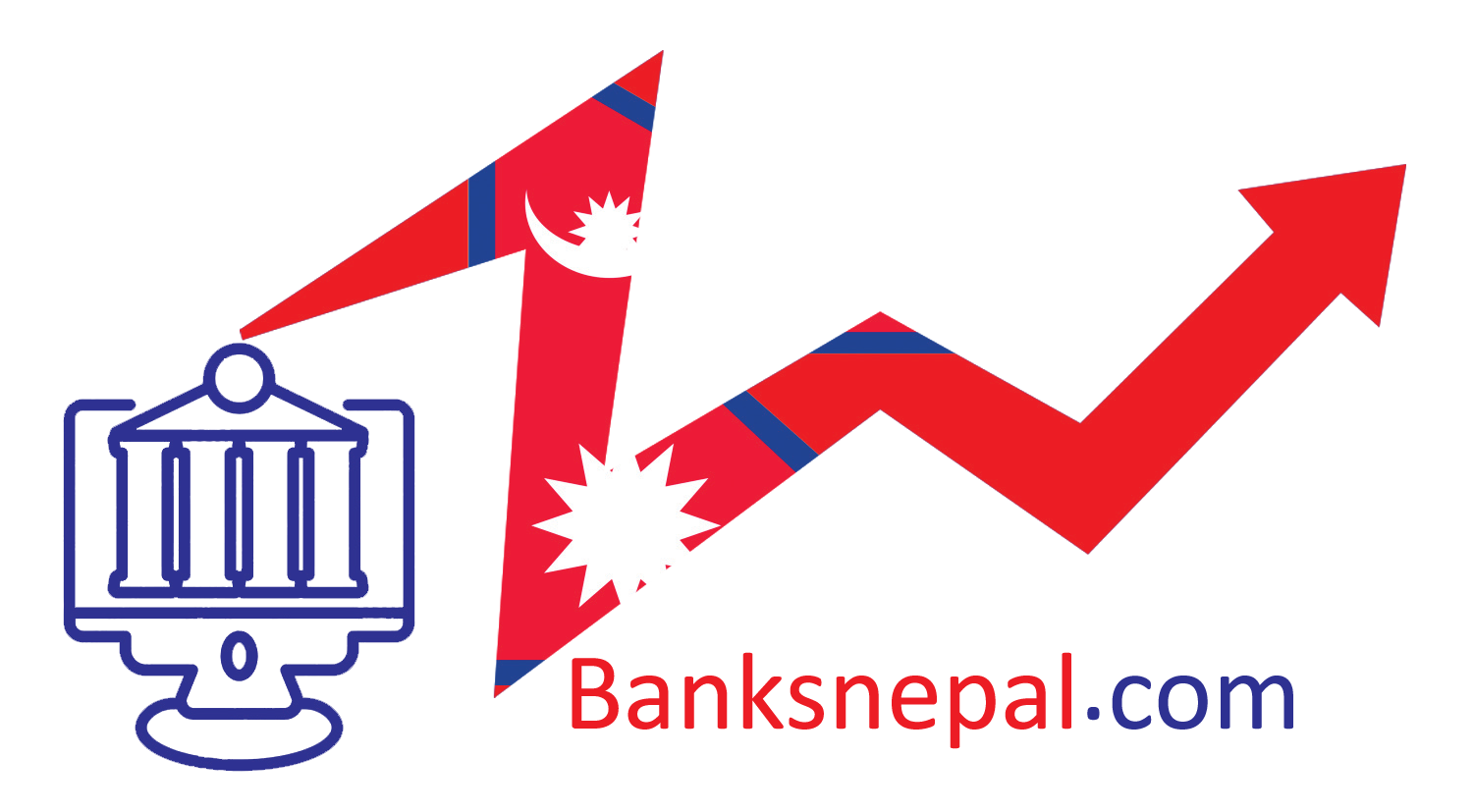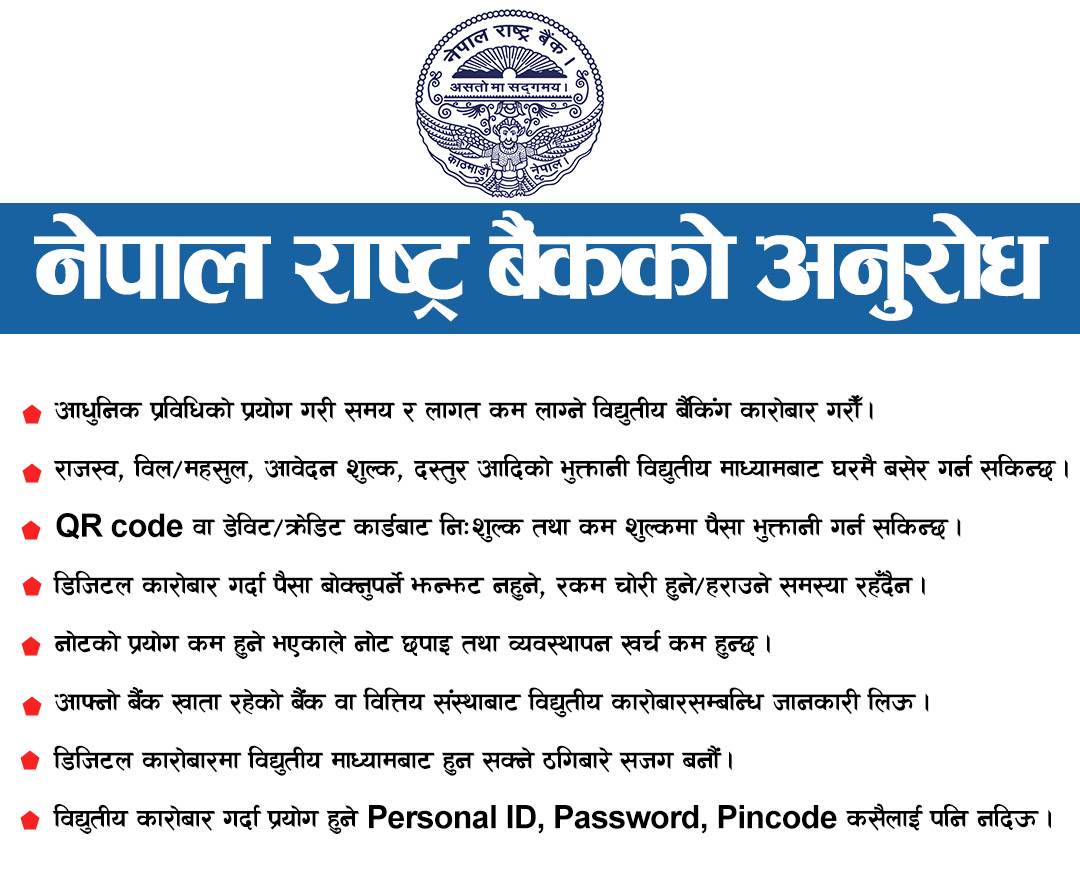How to fill IPO ? Easy way are, Bank Account, To open a Demat account and Mero Share
Mar Mon 2021 08:20:09
2081 views

Many people apply for IPO knowingly while some people apply for IPO based on the advice of relatives or friends. But not everyone has enough consciousness yet.
So here's how to put one together for use with your IPO.
1. Bank account : The first thing you need to do to fill out an IPO is a bank account. Without a bank account you cannot proceed with the following processes. The bank account will be of any bank. If you do not have a bank account, open a bank account and if you do, you can see the following procedures.
2. To open a demat account : Once you have a bank account, you need to open a demat account. A demat account is a share holding account. Just like opening a bank account to keep money in the bank, you need a demat account to keep shares. To open a demat account, you need to contact Merchant Bank (Capital). As all the merchant banks are subsidiaries of the banks, you can open a demat account by visiting the bank where you have an account or any other bank.
3. My share : The process after opening a demat account is to take my share facility. You can fill IPO at home through my share facility. If you fill out a MyShare form right where you opened Demat, you will receive a user ID and password in your email. If you do not take my share facility, you can go to the bank and fill the IPO.
If you take my share facility, you do not have to go to the bank to fill the IPO. All you have to do is register for CSR. The bank will give you a CRN number if you go to the bank and fill out a CRN form. You need to keep that number safe.
You have to enter the user ID by opening 'MyShare.cdscd.com.np' or by downloading the MyShare app on your mobile. You will now need to change the password provided in the email. You must enter the password you want.
You will need to create a 4-digit PIN code again. Enter the four-digit PIN code as you wish.
After that, your 'My Share' will open. Then after clicking on the 'My Aswa' block, you will see the current issue, apply for issue, application report and old application report.
After clicking on Apply for Issue, you will see which company's IPO is open.
Now you choose the bank. After choosing the bank, the bank branch and account number will come automatically. Now go to 'Apply Lot' and write how many lots you want to fill. After showing the amount you want to fill, he shows the amount himself. Put the CRN number taken from the bank below the amount.
There is a bet. After processing by ticking, it asks for a four digit PIN number. After entering that PIN number and saying 'OK', the sign that your IPO has been approved will come there. You can view your application by going to the 'Application Report' option.